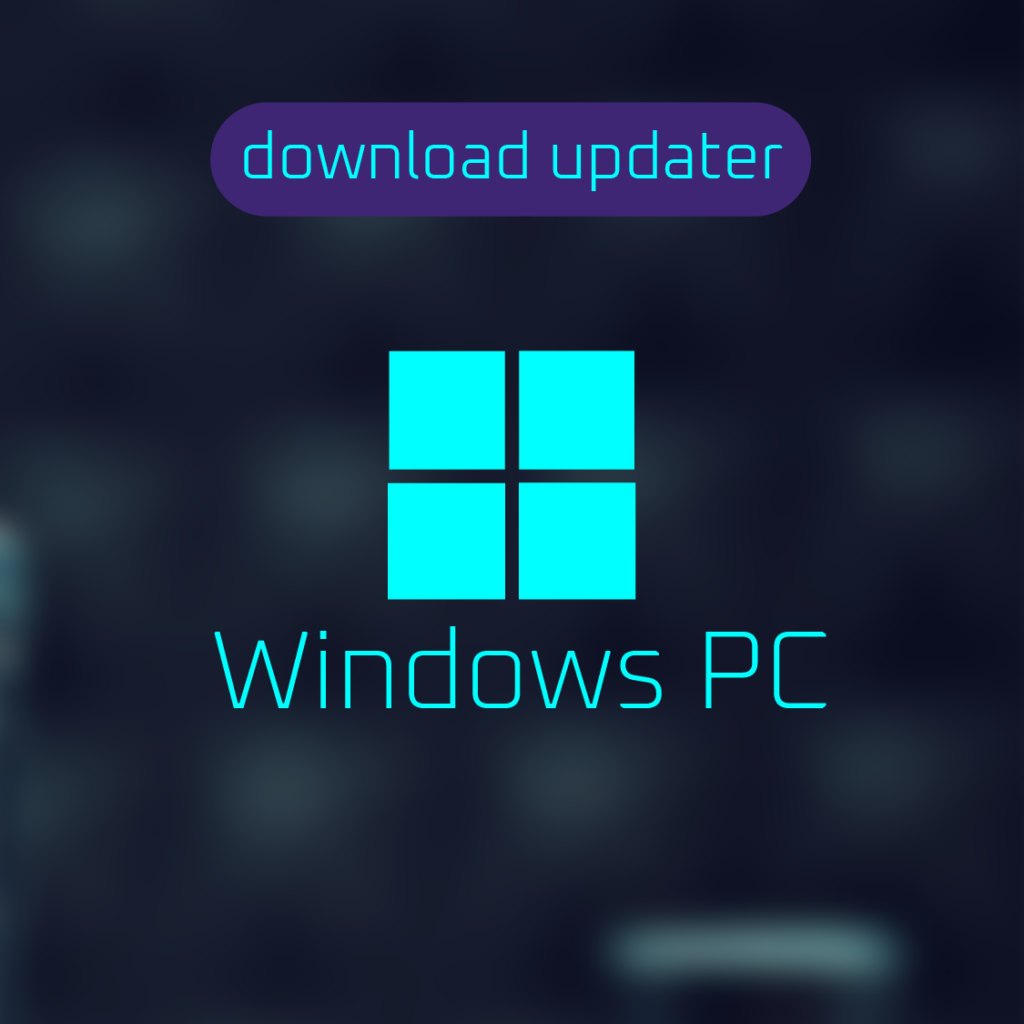Keep your ACUS M2 & M2xtd running at their best.
Update to software version “4r” and enjoy better stability, and a fix for that “Low Voltage” message that sometimes popped up with a half-full battery.
Check your current software version under:
Menu → Info → Version: XX
If your M2 already came with version 4r, you’re good to go — no update needed.
What you’ll need:
• a Mac or Windows-PC
• a USB-C cable
• and the ACUS Updater
Hit one of the icons above to download the ACUS Updater for your system and get started!
Update to software version “4r” and enjoy better stability, and a fix for that “Low Voltage” message that sometimes popped up with a half-full battery.
Check your current software version under:
Menu → Info → Version: XX
If your M2 already came with version 4r, you’re good to go — no update needed.
What you’ll need:
• a Mac or Windows-PC
• a USB-C cable
• and the ACUS Updater
Hit one of the icons above to download the ACUS Updater for your system and get started!

What’s new in software version 4r??
- Fixes a bug in the software that caused the machine to shut down prematurely due to an empty battery. With the update, the machine’s battery now lasts significantly longer.